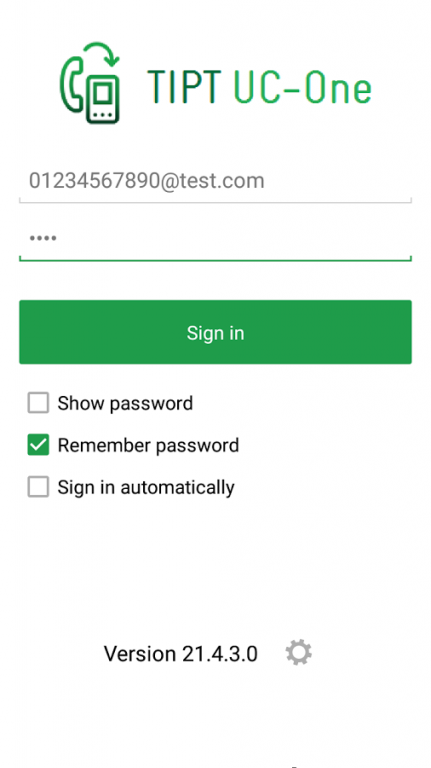TIPT UC-One 21.4.3.0
Free Version
Publisher Description
***********************************************************
Note: The application will only work in conjunction with a Telstra IP Telephony Service. You must have a valid “TIPT” service with licensing assigned. To be able to make SIP calls via TIPT UC One, you need connectivity to your private Telstra network by one of the following methods:
• Using your corporate fixed or Wireless LAN, OR
• Using a Telstra Wireless IP Port.
If you would like to know more about this option please contact your Telstra Sales representative
***********************************************************
The TIPT UC-One is a cross-platform smartphone application currently available for Android devices and iPhone devices as well as Windows and Mac on the desktop. The TIPT UC-One client is a solution for IP telephony, video telephony and service management on Telstra TIPT services.
By adding TIPT UC-One to an Android platform the users have the convenience and intuitive interface for multimedia services. TIPT UC-One is a SIP client for Android. It also has integration with the TIPT core platform for various calling features. End-users keep a contact list in the client of their friends, family and colleagues. The end-users can easily initiate and receive phone calls and video calls from this single interface. The contact list is the perfect way to start multimedia communication, encouraging the users to smarter and more frequent communication.
About TIPT UC-One
TIPT UC-One is a free app for Android published in the Telephony list of apps, part of Communications.
The company that develops TIPT UC-One is BroadSoft Australia Pty Ltd. The latest version released by its developer is 21.4.3.0. This app was rated by 4 users of our site and has an average rating of 3.3.
To install TIPT UC-One on your Android device, just click the green Continue To App button above to start the installation process. The app is listed on our website since 2016-06-15 and was downloaded 131 times. We have already checked if the download link is safe, however for your own protection we recommend that you scan the downloaded app with your antivirus. Your antivirus may detect the TIPT UC-One as malware as malware if the download link to com.broadsoft.au.android.bs is broken.
How to install TIPT UC-One on your Android device:
- Click on the Continue To App button on our website. This will redirect you to Google Play.
- Once the TIPT UC-One is shown in the Google Play listing of your Android device, you can start its download and installation. Tap on the Install button located below the search bar and to the right of the app icon.
- A pop-up window with the permissions required by TIPT UC-One will be shown. Click on Accept to continue the process.
- TIPT UC-One will be downloaded onto your device, displaying a progress. Once the download completes, the installation will start and you'll get a notification after the installation is finished.